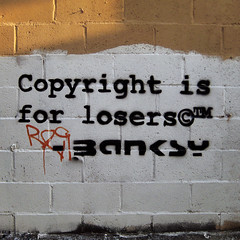Hi everybody,
Hi everybody, I began to write this post two days ago and this is what I wrote: “Have you got any idea where spring is hiding? I don't really know where the hell she's gone, hope she'll be back soon! Well, today's another cold rainy day, it seems like this ugly weather is never to end, how annoying and boring!!”. Maybe it’s because the rain listened to me and to my irritating complaints that now the sun is shining and it’s incredibly hot! Think I should complain more often if this is going to be the result, he he!! Well, the other side of the coin is that, if I’m no more bored and sleepy, now I can’t stay still for a minute, I feel so lively and I’ve got so many strengths that I’d never stop moving up and down, back and forth. I have to go to work in half an hour so it’s better I hurry up..
This week in class we did something different from the usual lessons in which our teacher explains us how to use new cool web tools and then learn to get in touch with them. Of course we did it, too, but this time we took an active part in it! The “dish of the day” was Google.doc and the amazing world of web file storage. Let’s begin from Google.docs. It is the easiest and most direct way to save your existing files or to create documents from scratch and then store them on web, sharing them, too, with your peers or with the people you like. This web2.0 application allows people to upload from any computer ( be it their own or not ) existing files including DOC, XLS, ODT, ODS, RTF, CSV, PPT, etc. and to edit them anytime, from anywhere. By using Google.docs you can also share in real-time your documents by inviting people to view them.All the changes will be saved and your docs will be stored securely online. And it's completely free! Isn't it nice? I've loved it since the very moment I got in touch with it! If you want to know more about Google.doc I suggest you to take a look at this website too.By clicking on the six pages you can take a "panoramic tour" of it, enjoy!
This was the theory,but as I told before, we did practice too! We were invited by our teacher to edit in APA style the references and in-text citations of a book on Telecollaboration 2.0. By using Google.docs of course! It was quite a though, hard task,but useful indeed! It helped me to become a little more confident with web tools and the strange world of citation styles at least (or I hope so)!
During our first semester we used a Wiki application,that is, after login (we had a password), we could work on a webpage editing many pages and sharing our work with our peers. It was pretty similar to Google.docs, but it was different for certain aspects! With Wiki you just need to have a password and then everybody will be able to see what you did or wrote; with Google.docs people need to be invited before viewing what you are doing. Editing too is different: with Wiki one user can edit at a time while using Google.docs people can do it simultaneously!This is a great advantage since you can see what you peers are doing as in a real-time collaboration, thus working together and helping each other, saving a lot of time as well!
Ok,time has gone and I have to go now.
I'll talk to you asap..
Bye
Anna